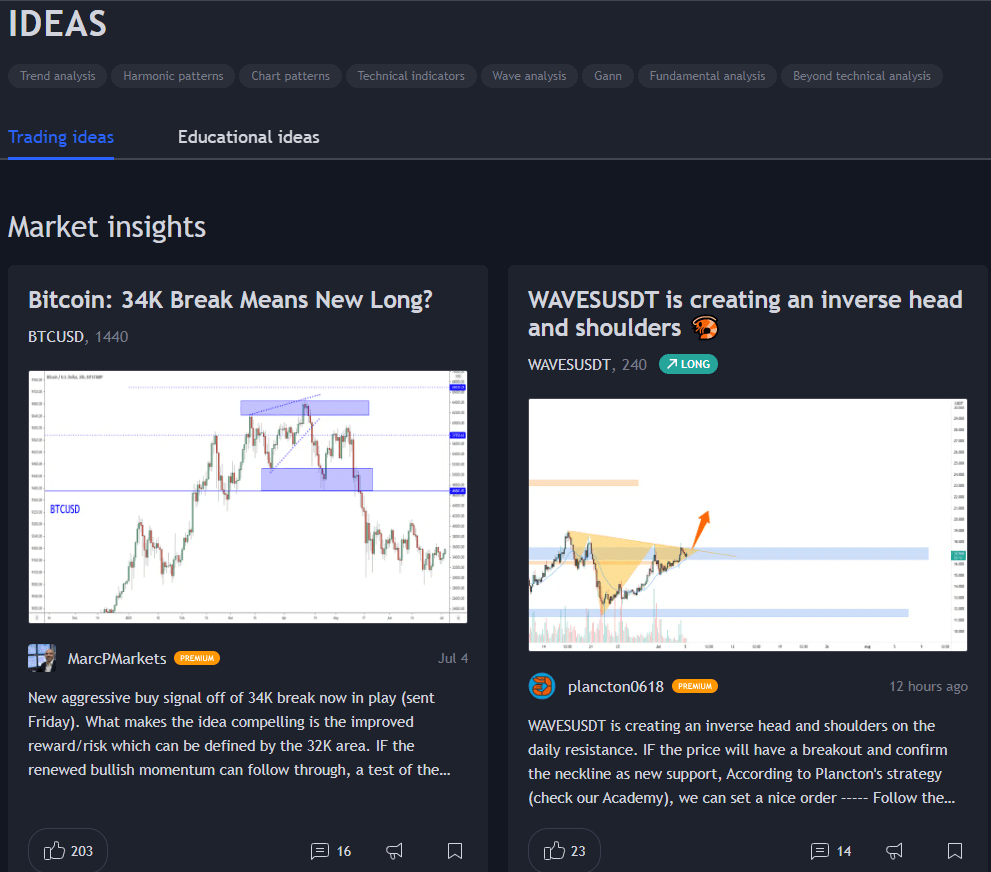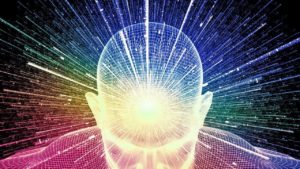TradingView Review – Does it Reign as the Ultimate #1 Platform?
One of the biggest decisions you will make in your trading career is which charting software should you use for your technical analysis. In this article, the TradingView review will cover
- What is TradingView?
- How Much Does TradingView Cost and What does it include in the TradingView Review?
- TradingView Basic vs Pro
- How Do TradingView Charts Work?
- What Indicators are Offered?
- What TradingView symbols are available?
There are many trading platforms out there for trading and trading analysis, but the one that has fit my trading style the best is TradingView.
In this TradingView Review we’ll cover what it is and should you consider using the platform for your trading?
Many Charting Platform Options
There is no one trading software that fits all traders. I know many traders who love trading with the proprietary trading software of their broker, while others swear by NinjaTrader or Think Or Swim.
Over the course of my trading career, I have used many different charting software programs. I’ve personally traded with:
- NinjaTrader
- MetaTrader 4
- MetaTrader 5
- eSignal
- Think Or Swim
- Other Java and Web-based platforms
The one charting service I have stuck with for several years now is TradingView.
For Forex trading I primarily used MetaTrader 4. For futures trading, I used to only use NinjaTrader.
In this TradingView review, I will cover the basic topics as to what comes included with the “Free” and “Pro” plan for TradingView and how I use it with my trading.
I’ll also cover the broker I use and why I have stayed with TradingView rather than going back to NinjaTrader.
The data feed I use is AMP Futures, which will be the data feed I reference in this article. They have a variety of trading platforms outside of TradingView for you to choose from, including:
What is TradingView?
TradingView is a trading platform, essentially it’s an internet browser-based trading software program. Most other trading platforms are product based so you have to have them installed on your computer.
Being a web-based web browser was very important to me because with other trading programs such as NinjaTrader I could only use it on one computer.
Since TradingView is web-based then all I needed to do was log in from any computer and be able to access my charts.
This was very important because I am not at home in front of my personal computer every day and needed access when away from the house.
TradingView also has a mobile trading platform but I do not use it all that much. Only if I need to see the price of a trade I am in or to see how much the markets have moved.
Using the website, you can create trading and technical analysis charts that you can save and then use for your trading.
You can also embed these images/charts in blogs or websites that allow such code to be embedded, which I use to do trading blog posts and trading analysis videos on YouTube as well.
Here is the link to my YouTube channel: https://www.youtube.com/channel/UCxNbM6Nx0hj-5bTag0w2Yvg/videos
TradingView Review – Is There a Social Aspect?
Another feature I want to talk about in this TradingView review is that you can create a trading or investing profile where you can publish your “Ideas.”
This is essentially a social network for traders to talk about their predictions from stocks, futures, Forex, and Crypto Currencies.
But the caveat for the TradingView review is that if you want your “Idea” to be displayed on the first page then you need to be a “Premium” member that starts at $719 per year. In my opinion, it isn’t worth it just to get your ideas noticed by the community.
Anyone can have a “Basic” account which will suffice for anyone checking out the TradingView platform.
If your idea is popular and gets enough interaction then it will move up toward the top, similar to how the YouTube algorithm works which is why every YouTuber asks you to leave a like or comment below in order to move up the algorithm’s ranking system.
I’ve thought about posting my ideas and charts but at this point in time, I believe that my YouTube channel and my website give me more control over what I can publish and who has access to view it.
Maybe if you didn’t have to be a Premium Member to start at the top of the rankings then I would consider putting time into posting on their website.
I upgraded to the “Pro” account because I wanted to support them and it took off the advertisements. In the next section of this TradingView review, I’ll go into the differences between free vs paid.
TradingView Review – How Much Does TradingView Cost and What is Included?
Tradingview is free to use for many trading features.
If you need advanced trading tools, then you will need to upgrade your trading account because there are some limitations to using the site if you do not upgrade to a paid TradingView Pro, Pro+, or Premium plan.
The TradingView website lists its differences on their website and I’ll also cover them below:
TradingView Review Pricing Plan
It’s important that we know what the trading platform offers before we can determine if it’s worth paying for or not.
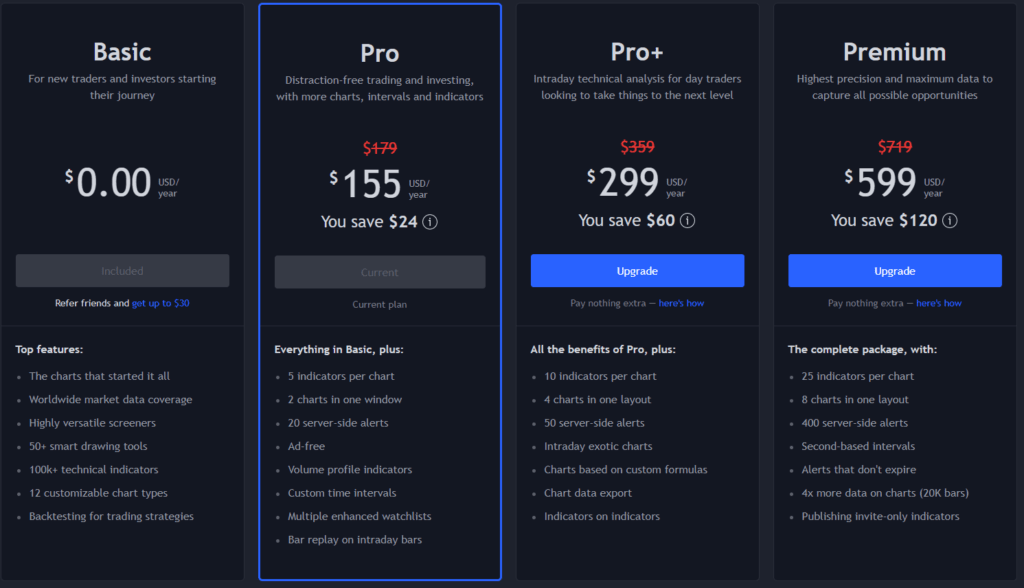
TradingView Review Pricing Plans
From the image above you can see how prices start at $180 per year and go up to $719 per year. You can wait and get an even better deal than what is displayed above.
I waited until Black Friday and Cyber Monday last year and received a 60% OFF discount as well as one month free for their special pricing.
The total I paid was $108 for the year with “Pro” access.
If you are going to sign up for a yearly membership then I would recommend waiting until then to purchase a yearly membership due to the bigger discount. If you must sign up today then do the monthly option until their special happens for Black Friday or Cyber Monday.
TradingView Review Basic vs Pro
The two biggest differences between the “Basic” and “Pro” versions are that the Pro version upgrades to 5 indicators per chart and removes the advertisements that pop up.
In the “Basic” version you could only have 2 indicators displayed at a time and a little banner ad in the bottom left-hand corner would pop up. It does get annoying but if you aren’t paying for it then you are the product.
Also included is their volume profile indicator and you now have access to creating custom time intervals as well as the bar replayer with the Pro plan.
But there is no reason why everyone shouldn’t have the “Basic” version since it is free.
So if you want to check it out and start testing its parameters then I would suggest trying the free version first.
They give you the option to “upgrade” at any time but the Pro version does just fine for my needs so I don’t see myself going higher than that in the near future.
But let’s look at the charts that the Pro plan offers and how I have them set up for my charts.
TradingView Review – How do the Charts Work?
Below is a picture of how I have my charts setup:

As you can see I’ve changed the background that starts as white and made it gray. The yellow lines are the daily breaks from one day to the next because we are looking at a 5-minute chart time frame.
The futures contracts, stocks, forex, and cryptos are listed along the right-hand side. You can add just about as many as you wish. I don’t think there is a limit but I am not sure. I have the ones I am currently trading highlighted with the red tab so they are easy to switch between.
You can alter the charts to fit your trading style. The main indicators I use are the Fibonacci retracement/extension tool, the rectangle box, the 5 Elliot Wave move icon, and pitchforks.
Here is a quick video that will be a lot faster for you that goes over how I have my charts setup for the TradingView review:
TradingView Review – Tutorial Walk-Through Video
What Indicators are Offered in the TradingView Review?
There are numerous other indicators that come built-in as well as indicators created by the community that I touched on in my video above.
All of the basics such as the Moving Averages, MACD, Stochastics, RSI, MFI, Volume, etc. Plus there are numerous drawing tools that you can adjust to fit your criteria in how you trade.
That is what I have done with several of their drawing tools such as the Fibonacci retracement tool.
With the Pro plan, you can have up to 5 indicators displayed on your chart. With the Basic version, you only have two. Also, the Basic plan doesn’t offer the built-in volume profile indicator, you have to at least have the Pro plan to be able to use it.
TradingView Review – What Programming Language is Used?
TradingView uses a programming language called Pinescript.
From their website, Pine Script is a programming language developed by TradingView, used for writing proprietary indicators and strategies that can be added to your chart and used in technical analysis.
There is a special editor in the lower panel of your chart, specifically designed for writing and editing code.
This is one of the more powerful features they offer because anyone can learn Pine Script and have the power and access to create their own indicators. You can of course hire someone to port over an indicator to TradingView which I have done before.
There used to not be a lot of programmers willing to do that because most were not familiar with Pine Script but as TradingView has become more popular there have been more people available to convert indicators to Pine Script’s code.
If you would like to learn how to code using Pine Script then here are a couple of free YouTube tutorials for this TradingView review:
TradingView Review – What Symbols Are Available?
TradingView supports almost all of the major trading exchanges. You can trade stocks, forex pairs, futures trading, and even options trading by trading binary.
If you are trading any of the cryptos, they have support from all the major ones like Bitcoin (BTC), Ethereum (ETH), Litecoin (LTC), Ripple (XRP), and many more!
You can see trading pairs and exchanges on their website here.
TradingView has all of the stocks, futures contracts, and cryptos I have been looking for to trade.
Obviously, every single crypto is not available. You know, the ones where you have to purchase another crypto, and then swap it to yet another crypto before you can get to the exchange it is on.
But other than that I have never had an issue finding futures, Forex, crypto, or stock I was looking to do some technical analysis on.
I day trade the e-micros for the S&P 500, Russell 2000, Dow Jones, and Nasdaq.
I just received an email today from AMP Global and they will now be offering micro contracts for Crude Oil so I’m excited to be trading that as well in the near future.
Conclusion to the TradingView Review
TradingView is one of the top trading sites to visit for technical analysis. It has great features for trading stocks, futures trading, cryptos, and options trading.
If you want to get a free basic account with them click here .
If you are interested in the Pro plan then click here . This is what I use because it offers an ad-free experience, increased indicators, and helps support a company that puts out a great product.
The main feature I hope that TradingView implements someday is being able to offer the time frame of trading by the tick. Meaning I would like the option to have a bar created when 2000 ticks take place or rather when 2000 trades take place. That is the main option Ninja Trader offers that TradingView does not have.
I hope this blog post for the tradingView Review was helpful to you. For any questions or concerns feel free to leave a comment below
DISCLAIMER: I am not a financial advisor nor a trading advisor and trading forex/stocks/cryptos/options/etc. is dangerous and risky. Use your own judgment and discretion. None of my opinions here or on my YouTube channel reflect financial advice.
With that being said, trading is ALSO VERY FUN!
So if you have risk tolerance please educate yourself on trading and trading platforms like TradingView. Do your due diligence and research before trading. I am not a trading advisor nor am I recommending you take action in any market.
I do trade my own real money account so it does reflect what I do in the market.
DO NOT TRADE WITH MONEY YOU ARE NOT WILLING TO LOSE!
Best wishes trading and let me know below if you have any questions I can answer or feedback from this TradingView review.
Previous Post – Moving Average Crossover Strategy